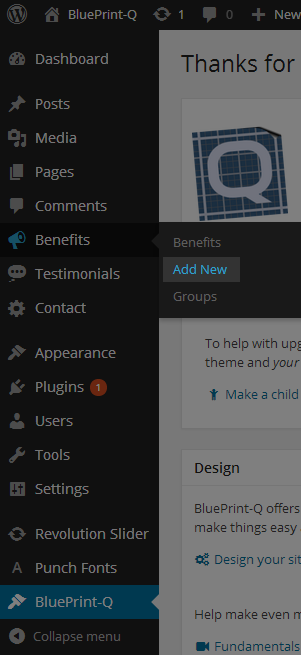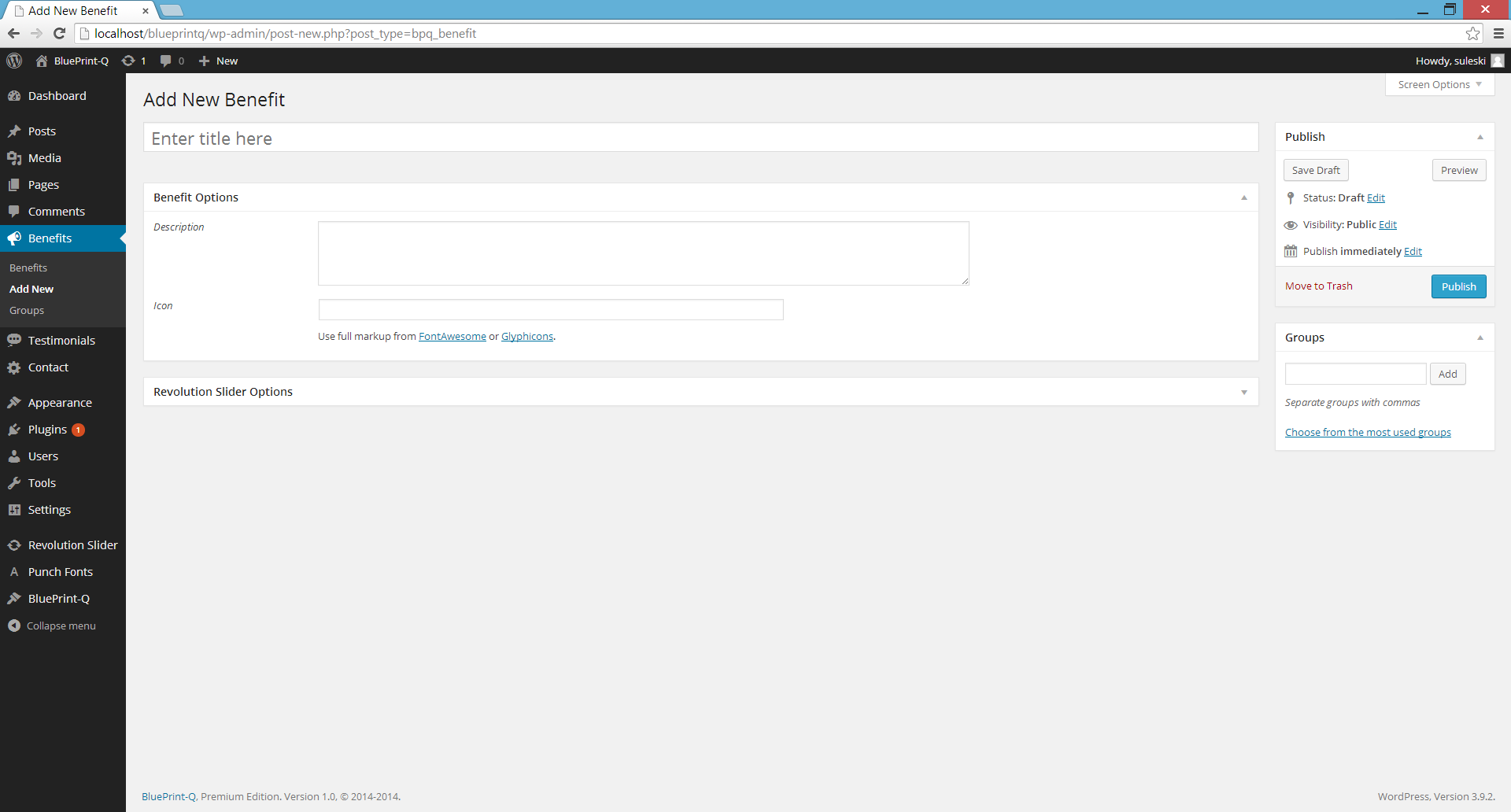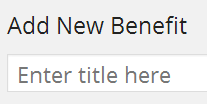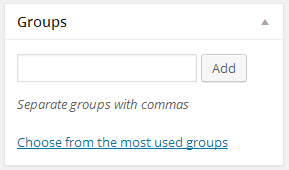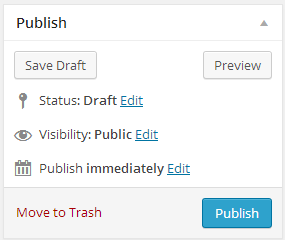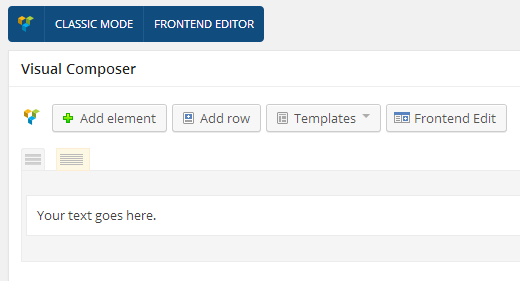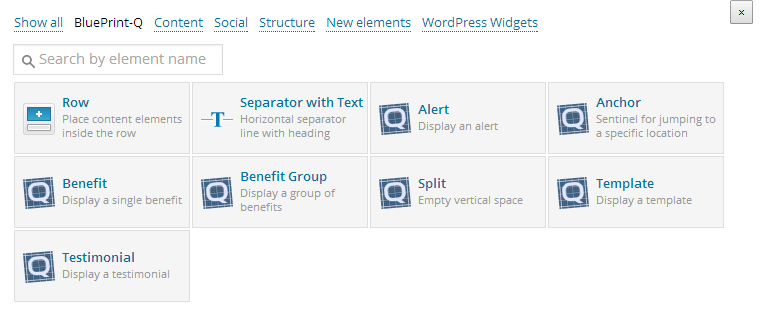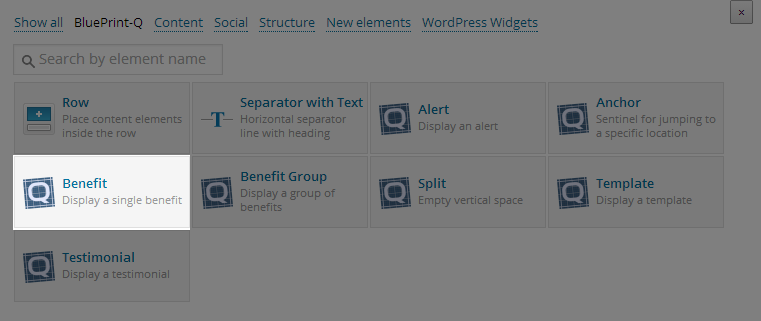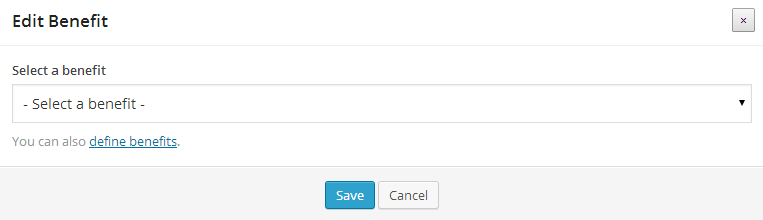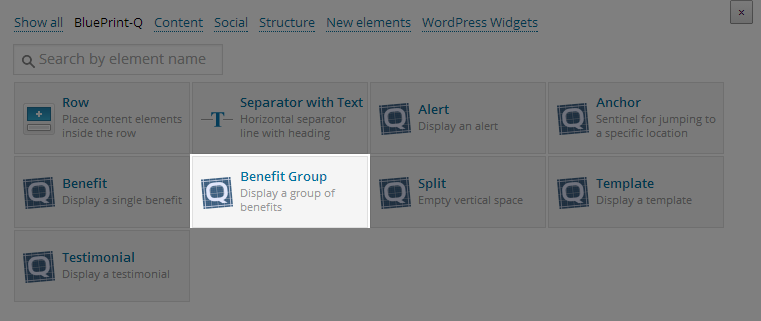Create a new benefit
Benefits are a great way to visually display a number of bulletpoints about your product or service. To start, go to the Admin Panel and click Benefits >> Add New.
Now you are on the screen where you can add/edit a single benefit. Take a look at it and let’s walk through it.
Title
In the upper-left corner, add a title for your benefit. Make it something meaningful to your visitors because they will see what you type here.
Options
Here, you can add the following:
- Description: A longer description on the benefit. This is completely optional, but definitely displays nicely and can offer the visitor supplementary information.
- Icon: The icon is what makes a benefit sing on the frontend. Use the markup supplied by Font Awesome or Glyphicons here.
Groups
You can optionally indicate any number of groups this benefit belongs to. Later on, you will find out how you can display a benefit group instead of a single benefit – which makes adding and displaying more benefits more efficient.
Publish
Just like you do with posts, when you are done writing your benefit, click Publish. That will save your changes to the database.
Display the benefit
Open Visual Composer
When ready to display your benefit, go to the post you wish to change and click on the ‘Backend Editor’ button in the content area. If you are unfamiliar with posts, be sure to read up on how to write a post first.
Select the element
There are lots of elements here. Click on the ‘BluePrint-Q’ link at the top of the dialog to filter down the available elements.
On the options dialog, select which benefit you wish to display from the dropdown. Then proceed as you normally would with a post to save/publish it.
More can be done
Benefit groups
Instead of only displaying a single benefit, you could use the groups that you may have created/selected earlier to display a bunch of benefits at once.
You can select which group to display and how many benefits should be displayed going across in a grid fashion.
Shortcodes
If you want to display a benefit or benefit group in a widget or template, you could use the shortcodes.
No benefit found with slug = 'my_benefit_slug'
No benefit group found with slug = 'my_benefit_group_slug'. Is the "BPQ Types: Benefit" plugin installed and activated?